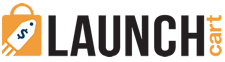eCommerce Store Speed
Why it matters and how to improve it
In today’s fast paced world speed is an important factor for the success of your eCommerce business. Whether it’s customer support or shipping, customers appreciate and expect quick services. When it comes to your eCommerce website the case is no different. Your store speed not only creates a great user experience for your visitors but also impacts the long term growth of your business. In contrast a slow loading website will make a poor first impression and impact your sales.
If despite your efforts to improve your online store’s appearance and content, you’re still concerned about your bounce rate then chances are you need to improve your site speed. Even when your website looks amazing, if it’s slow visitors are unlikely to stay.
If you wish to boost your eCommerce conversion rate, focusing your efforts on improving your site speed will be greatly beneficial. Site speed is known to shave a significant impact on conversions, product and SEO rankings, and value-per-visitor.
According to Think with Google, the likelihood of a repeat purchase decreases by 60% due to negative user experience and website speed is the first thing influencing the user experience. Another negative consequence is that slow speed on the mobile version of your eCommerce store can negatively impact your search results ranking because search bots will not have fully indexed pages.
Why speed varies
Site speed is influenced by a host of factors such as page weight, slow hosting, image size, server requests, buggy code etc.
Your website speed varies between mobile versus desktop version. One of these may be faster than the other. There is also a difference in the speed for different pages of your website. It’s important to consider these differences when you test and optimize for site speed.
What is the recommended site speed?
The longer your website takes to load the worse your business’s key performance indicators become. So what should be the ideal speed? Research on eCommerce performance reveals that load speed of 2 seconds is recommended and it should never exceed 3 seconds. Google aims for load speed of under half a second. No wonder it continues to stay the top search engine globally.
While you don’t have to compete with Google, you should try to achieve the fastest possible speed for your store.
Boosting your eCommerce website speed
It’s time to say goodbye to sluggish pages and speed up your eCommerce website. Here are the steps to take.
- Check your hosting
The first thing to do when you realize your eCommerce store is in need of a speed boost is to check the service quality of your hosting provider. You have two options: one, upgrade your plan to a dedicated or managed hosting if you’re using shared hosting; two, switch to a faster provider.
- Use a CDN
A great way to optimize your website performance and speed is to use a Content Delivery Network (CDN). A CDN is a network of servers located in different parts of the world. When you use a CDN, cached versions of your website will be stored on these servers. It minimizes the distance between your server and website visitor thus improving the speed with which your website loads for the visitor.
- Enable browser caching
By enabling browser caching you can reduce page load time for frequent visitors. Browser caching means that a browser stores bits of information from your website. It essentially reduces the number of HTTP requests so when a visitor returns to your store site their browser will not need to retrieve every file from your servers.
When you implement browser caching be sure to differentiate between elements that are subject to updates and code for only the stable elements like header and footer etc.
- Compress images
Image size is one of the main causes of slowing down eCommerce websites. Just because your image “looks” small doesn’t mean it isn’t taking up a large amount of server space and taking time to load on your visitors’ browsers. Your images may be carrying additional data that you can easily compress. Optimizing your product images is a quick way to increase your store site speed.
- Remove unnecessary images.
- Compress and resize images before uploading.
- Choose the correct format like JPEG or WebP.
- Generate CSS sprites of images and icons for uploading to the server to reduce HTTP requests.
- Reduce redirects
Every time one of your site pages directs to another URL, on the visitor’s end it initiates a new HTTP request response cycle. This results in your eCommerce website taking longer to load. Sometimes there are multiple redirects on a single page or there are redirect chains which add to make your site speed snailish. To improve speed check for and eliminate redirects wherever you can.
- Try minification
Minification is a process of reducing the code in your web files. It is known to significantly improve site speed by reducing the load time. The best way to minify your code is through a CDN which automatically minifies code and because it syncs with your server it automatically updates when you make any changes.
- Check plugins and extensions
While extensions and plugins are meant to boost functionality, they can often slow down your eCommerce website. They may be poorly coded, large in size, or conflict with other site elements. Identify problematic plugins, then troubleshoot or remove them. Try not to use too many third party plugins. Many of the same functionality can be achieved with some tweaks in your code.
Each time you add new products and make changes in design it can affect your site speed. We recommend you keep track of your eCommerce website performance so you can identify problems and address them before they impact your business.