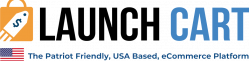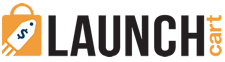00:00 Speaker 1: Hello everyone, welcome. In this video, I’m gonna teach you how you can start your own T-shirt business online. Right now, what you’re looking at is a demo store that we’ve created with our software called Launch Cart that builds e-commerce stores. This is a real demo and as you can see, it’s a typical e-commerce store, you have your products. We have men’s and women’s and children’s products. We have some featured products down here. And what you’re looking at is this entire site was built using the power of Launch Cart. And in today’s video, I’m gonna teach you how you can build your own T-shirt business, that we’ll create you a website that will look something like this. You can change the look and feel, you can choose a different template, but you’ll have all this same functionality. Visitors will be able to come to your store and they’ll be able to purchase these T-shirts that you sell. We’re gonna be actually be building a custom T-shirt online using the Launch Cart software. So now that you’ve seen kind of a quick demo of what the final product looks like, let’s jump back into Launch Cart.
00:57 S1: Launch Cart is free e-commerce software. It’s provided for free at launchcart.com. You can sign up right now if you don’t have an account, totally free. There’s no monthly fees, there’s no credit card required, and you’ll get the full power of what I’m sharing with you today. And today, I’m creating this video during COVID-19. A lot of us are being affected by the coronavirus. There’s a lot of people who are out of work, who are working from home, who maybe wish they could work from home. And I hope this video helps some of you understand that you can do what I’m doing right now. It’s very easy to do. And this could be another income stream, this could be your only income stream. But the purpose of this is to help you learn how anybody can do this to make money online. You can build an online business and you can build an e-commerce store in under a few hours. Now, I’m gonna run through this pretty fast. I just wanna give you a high-level overview of how you can create your own T-shirts and sell your own T-shirts online. And these T-shirts could be for your own business, they could be for maybe a business you’re working with, they could be for your own personal use, they could be for your own personal brand that you’re building, it’s totally up to you, you have complete control over how you wanna do this.
02:07 S1: So when you create your free Launch Cart account, you’ll get access to what you’re looking at here. This is your Launch Cart admin panel and this is where you’re gonna manage your e-commerce store. One of the first things you need to do when you log in is you’ll need to go to settings and you’ll need to go to payment providers and you’ll need to add a payment provider. This allows you to get paid any time you make a sale. The money actually will get deposited directly into your bank account. All you need to do is fill out a simple form, you’re good to go and now your store is active and ready to accept payments online. I should say, we have additional videos on all these steps, on how to set up your store. Those are available at launchcart.com/quickstart and you can find all of our training videos there. But I’m gonna walk you through this right now. So other than that, let’s get into it. Once you have your store set up and it doesn’t really matter what order you do this in but you just need to create a product. So you go to create new and you have a few options here. For this example, I’m gonna talk about the middle and last option and we’re gonna be going over print-on-demand.
03:11 S1: So if you click on this, this will take you into our print-on-demand product catalogue and if you don’t know what print-on-demand is, let me explain. Usually, when you sell products, you need to manufacture the products yourself, you need to buy inventory, you need to buy a lot of quantities, you need to warehouse them, you need to ship them and all this complicated stuff, but with print-on-demand, you don’t do any of that. So when you work with a print-on-demand company, like we are, and we currently… This is actually being empowered by Printful. The print-on-demand company will handle all the manufacturing, they will hold an inventory, they’ll buy inventory and hold it at their warehouse, they will actually create the products, they’ll print and ship the products and then they’ll provide your customers with track information. So they do all of the work for you. That means you don’t need to buy any inventory upfront, there is no minimum quantities that you need to sell, you can actually sell one-offs and you can start selling within really minutes and you can be up and running so much sooner when you sell print-on-demand. So what we’re gonna be doing is we are going to be customizing and building a new product. Since this video is all about how to start a T-shirt business, we will be creating a T-shirt.
04:20 S1: Now, with Launch Cart and with Printful, you have access to sell hundreds of different products, ranging from men’s and women’s apparel, kids and youth clothing, accessories, home goods, hats, backpacks, tons of other stuff. You can check out the full catalogue once you’re inside the Launch Cart. But we’re gonna be creating a T-shirt, a basic T-shirt. T-shirts are one of the most widely sold apparel products on the entire internet and anybody can do this. So once you come into the catalogue, you just browse and choose the product you wanna sell. We’re gonna be selling a T-shirt. So let me click to the T-shirts category and now it’s gonna ask us, well, what type of T-shirt do we wanna sell? As you can see, we have a lot of different options from the fabrics to the colours to the pricing. So the cool thing about print-on-demand is you don’t actually buy the products upfront. Once again, you only pay for these products after you sell one. So there’s very little to no startup costs in this business because until you make money, well, that’s when you have to pay.
05:21 S1: So you’ll see that there’s a price on every one of these products, these are the starting or base prices. This T-shirt right here has a base price of around $8. So let’s say you sell this product for $20, you’ll make it a profit of around $12. And once again, you don’t touch the product at all, it’s all handled automatically for you by our print-on-demand partner. So I’m gonna select this product. This product is a unisex soft-style T-shirt and it starts at around $8, which is the cost to me, that means I can raise that price any amount above it and that’s gonna be my profit margin and then it comes in these colours right here. For this example, I’m just gonna sell a basic white T-shirt. So when you click on the product, it’s gonna bring you into the product builder and this is where you get to have the fun part, this is where we are gonna be customizing and editing this product. So with print-on-demand, they’re actually gonna print whatever image we give it directly on to this product.
06:18 S1: And if we hit upload file, it’s gonna take us into our file library. And you can use any image, maybe you have an image on your computer, maybe you are a graphic designer, and you can create these graphics, you can use those images, maybe your friend’s a graphic designer that can give you images, maybe you have logos and you have a personal brand already and you wanna take those logos and put those on products, well, you can do that, just simply upload on to the system and then choose the image. I already have some images already in my account that I can select from. If you don’t have images, stay tuned because in a few minutes I’m gonna share with you how you can get access to our marketplace where we have tens of thousands of images that you can buy and pick from. So we just choose an image. The process is always the same. You pick whatever image you want. It gets put on the product and then you just drag it around and put it wherever you want. Maybe you like it dead centre, you can just leave it there, maybe you wanna make it bigger, maybe you wanna make it smaller. Now, this particular T-shirt has a print area of kind of a large rectangle box.
07:16 S1: Some of these products, they will lock you into a certain print area which means you can’t put this image wherever you want. Other products in our catalogue are what are called all over print T-shirts. And you can put the image on any part of the T-shirt, but you’ll have to find those. Those are all over print type products. So just drag and drop the image. Now, we have other options up here, we can put this image on the back version of the T-shirt, on the left-hand sleeve, on the right-hand sleeve and so on, and so on. Your base costs do go up the more printing locations you choose, but it’s totally up to you, have fun with it. You can also add multiple images at the same time. So if we upload another image, let’s go back to our library, I’m gonna choose this image, this is our logo for our demo store, and we’ll just drag this guy right on the bottom. There we go. Now, I have two images on this print, on-demand T-shirt. And then you simply just make sure everything else is checked to make sure there’s no other things that you don’t wanna uncheck, you could add colours if you want to.
08:16 S1: For this example, I’m gonna keep it as a white T-shirt. You can add or de-select sizes. I always choose all the sizes ’cause I wanna get my visitors options. And then you just hit proceed. And like I said, anyone can do this, a child can do this. We’ve made it really, really simple with the Launch Cart e-commerce technology that we’re using. And then you choose what images do you wanna do display on your sales page. So we have a lot of images you can choose from. Each image has sub-images here. Totally, totally up to you, have fun with it. I typically choose the PNG version because it will give my images a transparent background and then I hit proceed. We can give this product a custom title. I’m gonna leave it alone, and then we come to the pricing page. Now, here is what you need to know. These products all have a base cost. Your price is here, this means that your cost of the product is here, this means when you sell this product from your e-commerce store, this is the price you’ll have to pay to get this product printed, shipped, and delivered to the customer’s door.
09:16 S1: Okay, the retail price is what you’ll sell the product for. This is what your customers are going to pay. You can raise or lower these prices. Totally up to you. The reason we have so many boxes here are because these are for the individual sizes of this product. So down here at the bottom, we have two XLs and three XL sizes, we can raise these to be maybe more expensive than the smaller sizes. And then in the right-hand column, we have our profit column, this tells us exactly how much money we’re going to make if we do indeed sell these products for these prices, and then you hit submit to store and that’s it. Within a few seconds, this product will be in your e-commerce store, and it will be available to be sold. And there you have it. It just dropped us off back into Launch Cart. Here is this product, it’s currently live on our site. Product status is active which mean it’s available to be sold from our store. Now, if we wanted to re-edit any part of this, we could. So once again, we can re-edit the product name or the title, we can edit the description, we can either remove all of this and add our own custom description or we can add to it.
10:19 S1: If we scroll down, we can see that here is the image, here’s the product that we just created, that is what it’s gonna look like. And if we scroll down even further, we have our pricing option, shipping is automatically calculated for this product. We don’t need to do anything there. And then down below, we have all the other variants. So a variant is a different version of this product, so we have our white colour and we have our small, we have our white T-shirt in a medium, our white T-shirt in a large and so on and so on. So as you can see, if you were to have multiple colours, you can sell many colours at once, it would show all those here. And what this gives you the ability to do is this gives you the ability to re-edit any one of your products. Now, we can leave this page, and everything’s saved, it’s okay. Or if we scroll down to the bottom, there’s some optional fields. We can actually add this product to one of our categories on our stores, this is a men’s apparel product. We could add a product type, we could add some tags, these are optional, and then we can just hit save ’cause I made these category changes. If you don’t have categories, you can create categories by going to the products categories tab right here.
11:23 S1: Other than that, that’s it. I’m on the products page now, and here’s all of my products in my store. This first product is the one we just made. And if I click on this little icon right here it says view product, and this will take us directly into this product. So this is what it looks like live on our e-commerce store right now, here is the T-shirt that we can now sell. And as a visitor, they would come to the store, they’d be able to choose their sizes, they would be able to choose their quantity, they can purchase up to 50 at a time. So they can purchase a lot of these if they wanted to. And then there’s the price, so two XLs sells for $20. Our small sells for 15 and they can hit add to cart and continue on. Now, you’re looking at a demo store right here, you have full control over your stores look and feel, so maybe you want a different layout, maybe you wanna use a different theme, maybe you want different colour options, you can customize all of that. And we have training videos on that. Now, let me go back ’cause there’s one more thing to share with you.
12:16 S1: And before I share with you that, I just wanna say look how fast that was? That took us just a few minutes and we are in the T-shirt business, we actually have a website to sell custom T-shirts. Nobody has ever had that T-shirt before in the whole world. It’s brand new, it’s custom. And when somebody buys that, the company will print it, package it, ship it, and deliver it to their door. And we just pay eight bucks every time that happens. Okay, so what if you don’t have images, right? I asked that earlier. Well, if you go back to create new and if you go to design marketplace, this will take you into a unique feature that Launch Cart has. Launch Cart has a image design marketplace for print-on-demand sellers, which means you can come here and you can search for just about anything you can think of, and more than likely, we’ll have it and this will allow you to find images that you can buy the rights to, and you can sell them on just not T-shirts but any products you want. I mean there’s hundreds of products available in the print-on-demand catalogue.
13:18 S1: So you come here and we have this cool little colour tool up here that allows you to change the background colour, so you can kind of preview what this would look like on a particular coloured product. All of these have transparent backgrounds as you can see. We can type in a search terms, maybe we wanna type in cat, maybe we wanna sell some cat T-shirts and there’s a lot of cat images and all you gonna do is just press purchase on any one of these and you can purchase it, this will get put directly into your Printful file library and you can do that. And I’ll show you how to do that just in the minute, but…
13:49 S1: We have just a ton of images. You can search by ones that are dark or light, images or photographs, you can search by if they have text in the design, you can even search by what these products look best on. So maybe you’re selling men’s shirts, you can select this and this will show you images that look best on men shirts. Maybe you wanna create women’s leggings go to the women’s clothing section and click on leggings and you can find images that look really well on all over print leggings and so on, and so on. So it’s that easy to…
14:19 S1: So let’s go ahead and buy an image right now. I’m gonna buy this image. I already have, I purchase my credits. Okay, we’ll get a nice instructional video for you to watch if this is your first time. And let’s buy one more image, let’s go, “I’m an awesome cat lady, you are crazy people person.” It’s kind of funny. There we go, I bought it…
14:38 S1: So here’s what’s really cool. Check this out. We just bought that, and within seconds it’s added to our Printful file library, so that means if we’re selling a product and we go back and let’s just choose that T-shirt again, check this out, it’s really simple, and really cool. We didn’t have to download anything. There’s nothing saved to our hard drive. We do give you that option if you want to. But now when you go to your design tab and you hit upload. Check this out right here, look at that.
15:06 S1: Here, is that image we just purchased, it’s available, it stored in the Cloud, in our file library, we can access at any time and to put on a T-shirt, we just select it and within seconds, we have that image we just purchased and it’s on a T-shirt. And now we have full control over how we want it to look, make a smaller make it bigger. And like I said, you’re not just locked into selling T-shirts. You can sell any product you want, and you could put this image on as many products as you want. Totally up to you and then you just continue to the process.
15:35 S1: So that’s it for today’s video, that is how you can sell custom T-shirts and start your own T-shirt e-commerce empire, today. I hope you enjoyed, stay tuned for more, if you want more help, or if you wanna sign up, go to launchcart.com, it’s totally free, if you wanna watch more training videos, go to launchcart.com/quickstart. And that’s it for today, I’ll see you in the next video.