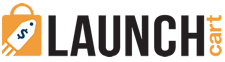Resources mentioned in video:
- Free Launch Cart eCommerce software – https://LaunchCart.com
- Where to buy personal covid-19 / coronavirus masks for personal use – Click Here
- Fiverr graphic designers: Option 1, Option 2, Option 3, Option 4
- Official CDC mask recommendations link: Click here
CDC recommends wearing cloth face coverings in public settings where other social distancing measures are difficult to maintain (e.g., grocery stores and pharmacies), especially in areas of significant community-based transmission.
Hello, launch cart users welcome back in today’s video, I’m gonna be teaching you how to make custom gator face masks.
We’re in Cove 19, or we’re going through this chronavirus and the CDC has officially recommended that everyone wear cloth-based face masks if they don’t have any other better options.
So these are selling… People are looking for more fashionable designs than what’s out there and a lot of people are property on these and they’re able to make money for their families during these trying times by selling these face masks.
We had a user just yesterday, built a brand-new store great face masks. She made one post to her Instagram account and she already made sales. So I’m gonna show you her store really quick and then I’m gonna show you exactly how we create these with launch cars.
So here’s her store.
Like I said, she made this within a few hours just yesterday, this was her first ever-time billing his store with launch cart, she told us and she created a few products down here, she customized her navigation she customized her homepage. But, everything you’re seeing is what she did as a brand new launcher user with really no experience with the platform before. So, here’s all of her different custom face Mass designs that she’s built and she said, She’s gonna add even more as time goes on.
So this is really good news, this is really good to hear. Now, let’s go back to lunch cart, and let me show you how easy it is to build these custom design. Gator face masks.
Just log in to your launch cart admin panel, we’re gonna create a new product and we’re gonna choose the print-on-demand product section.
Not define these face masks you just need to go to the accessories option in your account and you go to the face mask option.
Okay, and here it is, it’s an all-“overprint neater, so what that means is unlike certain t-shirts and other products, this is an all-over-type print-on-demand product, which means you can take an image and you can completely 100% wrap the image around the entire print area, which is the whole thing in this case.
So we are gonna do that.
So you click on the product takes you into the product editor.
Now, if this is your first time going here, it might ask you to log in to your critical account. Once again, principal is the third-party partner that we are using as our print-on-demand fulfillment partner, they’re the ones who will be ultimately responsible for printing shipping these out directly to your customers, so if that’s your first time, you’ll need to log in or create a new account it’s totally free to get started, there’s no front costs and then you’ll be able to see what I’m seeing.
So here’s the product, here’s the product editor, I’m gonna choose white, stitch color, it’s up to you, but you can choose whether you want white or black stitch color, and then you simply upload a file.
So I’m gonna list some links on our blog to some fiber people, people on Fiber dot com who are really good graphic designers and they can create custom graphics for you if you’re not on our blog, just go to launch a dot-com blog, and you can find this post and there’ll be some links there also try to post these links in the description of the video as well, so you can find additional designs, but you can pick any image you have from your library, you can upload a file directly from your computer.
We have one of our demo logos right here, this is a demo store that I’m showing you, and we have control to scale down or scale up this image and place wherever we want. So let me show you what’s happening. So since this is an all-over print-type product, you don’t really see what it looks like perfectly until you go to the market view.
So I press mark of view, what it’s doing is it’s using some really cool technology to show you exactly what this will look like once it’s completely printed, so as you can see our log was a little bit too low, so we’re gonna go back to file of you and we’re gonna move this up to the very top and let’s try to do “mapred right now and there we go. It’s looking better so I could leave it as is once again this is an all over print so that logo could go all the way around the product, if we wanted to, if we wanted to make it smaller, we could definitely do that, we just shrink it down, make it smaller and then we go to the market view, again and see what looks like.
So play around in it half-fun, we can go higher, we can go lower, but people are buying these face mass, they are converting very high right now, and people need these. The CDC is recommending that you wear these, or at least any type of cloth-based face mask. We had to recommend it. I am gonna also put a link to some other cheaper personal face masks that are not for resale, but you can also buy them for you and your family if you’re looking to protect yourself and your family.
I will have links. I believe they are like a dollar 50, that’s so much of the prices for… And they’re just for personal use, but they are a good option if you don’t have any of… Any other options. I know a lot of stores are sold out, so that’s how you do just one image. Once again, you can add multiple images, you could even click this button right here and you can make this a pattern which is really cool to watch this at. I just made one image, into a pattern, and if I go back to my Mackie and let that render look at that, I’ve turned it into a pattern, and I could change the options over here. So there’s different types of patterns that you can choose from, and it’s really, really cool what you can do with this. So here’s all the different ones, they have and then you can also play around with a spacing of… So you can bring them in closer bring them in further away really cool and then you just go ahead and and preview the mock up and there you go to a soil you can also upload a single image that wraps around the whole product. So print file has sample files available in your count so I’m just gonna pick on one of these pattern images, these pattern images are very large images and I’m gonna select this and there we go.
Now I’m gonna do the market view of you and here we go, so now you can see the entire product is covered with one single image. So these are all over, print. You have really some cool creative control over how you want these done. I highly suggest you put these on your store.
If anything, you might start making some sales right away. They’re good to get in the hands of people right now. People need face masks. And once again also give you a direct link to buy some cheaper personal mass as well.
So let’s go ahead and proceed to the rest of the process. I’m just gonna hit proceed on which type of mock-up we want on our store. Men’s or women’s. It’s up to you pick which one you want. I always try to do the transparent background option down here and then I’m gonna hit proceed. You can customize your title customize your prices here once again this is how much you’re gonna pay when you sell this, this is your hard cost of the product, you only pay after you sell one this is the price that you are gonna list it for sale on your website, then this third column, this is your profit margin, so you can change this to be higher a lower…
I should mention that our earlier example at the start of this video, she is donating a percentage of the prophets to the medical staff and the people working on the front lines of this. So I suggest that you do the same or at least take that into consideration ’cause everyone needs help right now, he… And then once we late at process, it’s gonna push this directly into our lunch card store and we’ll be ready to sell this immediately.
Okay, here we are, it’s dropped us back into lunch car. And once again, we can edit any one of these things, like your product name, we can edit the description, we can tell people that we are donating a percentage of profits to a charity or organization. You can do that here in the description if you wanted to.
Here is your different images and you can drag one of these in to be the featured image that’s how easy it is to just click and drag, and now that image becomes the new feature image.
You could add additional images if you want to, I believe that demo example that I showed in the first part of this video, she actually created a custom background for her images.
So you have that control to… Here’s your pricing, we automatically calculate shipping scenes is indeed print-on-demand product. I would leave that checked.
Then here’s all your different images down here and your different pricing and size as options.
Since this only has one size fits all, you only see one very… An image and then you can assign it to a category if you haven’t created a category. We have a separate video on that but it’s really easy. You can also go to categories, create a new category, and then re-edit your product that you need to, and then you could select it and he can put it into here. So, this is both men’s and women’s, and it’s an apparel and actually he works for children too.
So then you can select some optional product types, you can call this a face mask or whatever, you wanna call it, these are optional, you can have some tag as well and then you say, Save. And I should say, You don’t need to hit save unless you change or add anything when you get drops back into lunar the PRC is automatically saved in live.
But let’s go view that product right now I’m gonna click on the ‘view button, it’s gonna bring us into our store and here is just one of our products… We just created within minutes. Ran new face mask avail to be sold, and that’s how easy to folks.
So, go out there, try this out, get it done, I just walk you through the whole process have some fun with it. And like I said, we do recommend that if you can try to at a percentage to some charity or maybe to the healthcare workers that are working during this crisis I’ve even seen some people they’ll take a percentage of their proceeds they’ll take that percentage and they’ll buy face masks with the link that I’m giving you and they’ll take those spaces and they’ll donate them to a local hospital or somebody I need. So this is a great option. These are selling, they are high-converting and this is just another product that you can add to your story right now.
So with that set thanks for watching and stay to for the next video and if you haven’t signed up for lunch card account get your free lunch cart store account at LaunchCart.com