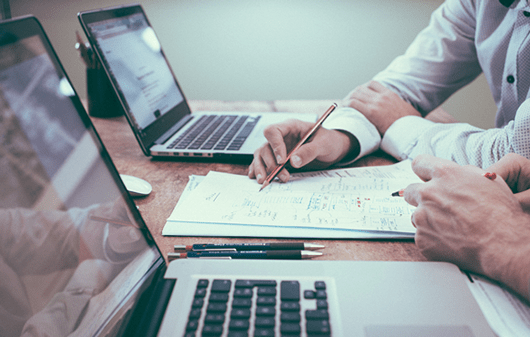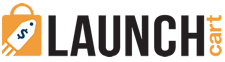So we have our address all our products are uploaded, we have our collection.
But the story is still a mess inside, there is electrical wiring, hanging a border is no paint on the “wollaton the store is still says Amazon 1267 in big outside and it’s still immense as well. So let’s get those two last points, updated and I’m gonna talk about almost the last point which is the electrical wiring and the paint on the wall.
So for that, we go back to online store, and we can see here earlier, we decided to get the narrative team. Maybe the order didn’t really make sense. I did the best I can… Considering my time constraints. Anyway, we’re going to go back to teens, and this is the narrative team that we purchased for free. So 55 minutes ago actually, so we’re going to make…
I’m sure it’s a little bit nicer.
We’re gonna clean it up, paint walls a little bit and hide the electrical wires Hank to do that, I actually recommend that whenever you make changes to your store, you start painting your store changing the text into your store, you duplicate your team.
That is because you are going to make changes and you sometimes you’re going to paint over something, you’re gonna realize. I actually, I really like that color. I wish it was like that and it’s kind of too late.
So by making the changes on a duplicate version you can make all the changes and then if you’re really happy about it, you can make that duplicate version your main version you can post those changes and that way you always have a back-up of the things you did previously.
So let’s see here, let’s click on customize and this has been made so that you can do it with no coding. Basically it wasn’t like that a couple of years ago, but now they’ve built it so that you don’t need any core.
This is your home page, welcome to your home page. This is what people are gonna see when they land on your website, and you can see that you can clearly need to add some elements to it.
Every section. So this would be a section right here, this would be another section right here, this would be another section, Section Number 3. they’re all right here. Section number one section number two, section number tree talk about your brand is going to be the next one.
There you go talk about your brand after that, there’s gonna be a gallery. And her art galleries, testimonials, this is the testimonial by author’s name and so forth and so on. So they’re all here. Everything that you see.
Okay, cool, Andrew, the slight show. So to tell your stories, clearly a slide show, if I click on it, you can kind of change like little things again, because we’re doing this on the duplicate version feel free to… To move around. It’s not permanent, until you say, if you’re safe, you’re still working on the DuPont version, not to main version so don’t worry about it, you can kind of turn it on, you try it out of it. This is, tell your story. Oh here we see this little, I contact means there is going to be an image. So, Let’s upload an image right here. I’m just adding random images at this point because there you go. I random image fundu.
So the failure story and there is this random image. If I want to add because this is I can I can edit, I can remove I can change it, I can change the alignment and I can change that head and tell your story.
Well, welcome to the line title. What is these sometimes because all these teams are slightly different require you to have more than one like, “Oh okay, so if I would add a second picture to this right here, then I could do the light title anyway. These are little needy gritty stuff, you kind of have to play around with. I can really… This is a slight title.
So I think if I do… Hello, here, view button label if you buy now, but a link, it’s going to link to the product of bad Dot shirt.
Here you go.
So I added the by now but then to bad monkey t-shirt, and if I click on this button, it’s going to bring me, I’m going to do it in a new tab, it’s going to bring me to the bad monkey t-shirt to make shit product that donkey. I can’t even produce in one product. And names times are tough people so I can add additional pictures because it’s a slide show. Let’s add one more, just so that you understand the concept here.
And then I almost cycle ottonian. We still like this, and then we can change so to teenagers can change.
And I’m not gonna put a button on this one, so let’s see.
And then go back to our stores, so that you understand what we are actually doing. We are literally painting the inside of the store, right now, making it look and feel exactly as we wanted really personalizing it. So if I click on the little of… You icon right here, you’re going to see that. Oh no, no, no, that’s not true. I forget what I said, because we were working on a duplicate. This is not live yet. So, even if visitors come and see our stores, they will not see the changes we made on my batteries getting really low. So we have to publish this, there we go, it’s published. And if I’m sorry for the background noise, and if right now, we’re going to see and visit our store, there you go, this is the store that we see welcome visits or buying now is going to bring me to the thing and here is my, my motto and I haven’t changed all this yet. So the same concept applies that you can go into customized and you can change literally everything on your home page.
Do I still have time? Yes, you can add sections or remove them all together normally by remove the section. So let’s say I don’t want clients testimonials, so client testimonials you can click here.
So now I’m in the client system or no so I can add this to “monals as I want or I can say I don’t want client testimonials and I remove the entire section and now there are no more clients testimonials that I can do this for every single page on my website, meaning I can go to the password page and I can modify this, right here. What I can do is limited, true, but I can modify it, I can go to my product page and I can modify wooden limitations, how my product page is currently looking I can change sections, maybe not to. No, not here, but this is how my product page looks and I can go to my collection pages where all my collections are listed and I can modify it. Someone here somewhat here as well, so you can really play along you kind of have to go and discover things by yourself and here. Anything that I wanted to point out is the home page, you can move sections like this, so you don’t want the slide show you want to video at the top you can drag and drop and now, the video is an to talk.
Alright, here, we’re going to go in a little bit further into the customize section of the store. We’re gonna change colors typography and things like that, but put up… So we were playing along here as you remember correctly, we can now click in team settings, the SOS where we can change the color of the store when you will notice that the bin out button is this color, this is what is called primary accent colors like sales Stags buttons as specials ornaments. I can change the color to yellow maybe.
And there you go, and then you have the ‘buy now’ buttons, in yellow. And across my entire website, the buttons are going to be yellow.
Now, this typically kind of depends on the type of team you purchased. I remember before we’re talking about team purchases in this section, when we we’re talking about this, is going to depend on the type that you purchased. Every single team is a little bit different and how they operate in that as a general rule. And I’m not a designer, so you probably wanna talk to your designer with this. If not, it is not the end of the world. Remember again, the goal is to get you online a SAP, but if you go the deeper into e-commerce as a general rule, you “wanna have a max for colors in your store. You wanna make sure they’re kind of in harmony together and you wanna make sure… So yeah, yeah, four colors that work well together, and that get repeated for a cost. Your store, your CTA buttons, or your call to action buttons, which hard to buy. Now buttons for example, are all the same color.
You want your fans and you want your font and your typography to be all the same colors, the ones your headings to be all the same color, so you want consistency. trot your store. So usually they recommend three to four different colors that go well together.
And so to use that one now if all of this… You’re like Andre, What the hell are you talking? I don’t have time, people stop walking to my store, don’t worry about that.
It’s not the end of the world. If the colors don’t match “considering the situation, people will understand, but… So this is where you can change the colors of your store. Again, play around with it, especially if you’re working on a duple kids feel free to play around it without a lot of, without a lot of disadvantages. So showed a Curt notes. I’m quickly testing something because, like I mentioned before, every team is a little bit different, so I had to care.
This is going to be pretty useful if you do not have this, I will make a special video on how to add a car note, but just to be clear for this specific team. So it’s not guaranteed that in the team, you chose, it’s the same way for this specific team, you go in team settings, card drawer rower, and you enable or disable the current note. I disabled… That now you will see it is gone, I will enable it and it will show back up because you’re kind of bootstrapping your store and you’re doing the minimum effort to get online ASAP. Having these special instruction especially in times of corona virus word, you’re going to have to go and deliver some of the packages.
Having the special instruction field is definitely one of the things I recommend that you do have a place for people to leave an extra notes one day make a purchase so you can find that in settings a card-to-doors to our… To all over the… So our… Alright, this is for your social… You can add Facebook, Twitter, and all of that kind. If you’re selling garments or di own stuff. Pinterest is always very interesting, but again, this all falls into the marketing side.
The FAA and what is a Fabian? You see how when you go to the shop, offsite right here they have a nice little Shopify logo in Google. Has a nice little Google logo and our site which is still called Amazon 1267, but that is actually elephant as dot com has just as gray standard logo that logo is called your Fabian Fay. Cons. You can change them here. There is websites around that will talk about Fabians, and that you can change your logo and suppress it and make it in a Fabian format. We will get to that later in the last section about doing the outside of your store, and then the check out you can on, let’s go to the checker right here. There’s limited things you can do in the check out how Shopify works, is they don’t give you for control of the checkout experience. The reason is, they don’t want used or owner to actually see the credit card it says an extra safety mechanism for for everyone using Shopify that way… You know, the Shopify stores are actually pretty secure, so they give you very limited control over what you can do on the check out, but if you click on Check Out right here, you can kind of play with it, you can change the banner you can change the logo, you can change some of the positioning of the logo, you can kind of play around with the check-out page again, the checkout pages where people entered or personal information seeking.
It’s very different than the cart page which is just the page where we were before.
That is the cart page, this you have full control over on the checkout page, you have a very little control if you realize here we’re not in the page sections anymore, we’re really in the team settings, check-outs to make this difference.
Well, well, we were in the cart. It’s gonna happen to a cart page because a cart page, just like a product page or one page, you can make the modifications of the cart page, like you would like on your left side in the customize.
Okay, so that is clear. Let’s go back to save, I guess, and let’s go back to our Shopify store and let’s finish the outside of it and turn our little sign from we are closed come back later to We are open place, start buying that going to be in the next video.