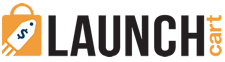The ecommerce space has exploded in recent times. According to various estimates the number of online stores is anywhere between 12 to 24 million. Anything you can think of you can buy online. The COVID-19 pandemic has further accelerated the growth of the ecommerce industry. That also means that it’s a competitive space. However, with some dedicated effort you can rise above the competition.
Despite a huge number of online stores, only a small percentage is making good profit. One of the most important things you can do for your online business is optimizing your ecommerce store. The goal is to make your customer’s experience better than at your competitors’ store.
Store optimization directly impacts conversions and boosts sales. A high rate of conversion means that more visitors to your online store are actually making purchases. When you market your business you essentially get them to visit your store. An optimized store helps convert those visitors into buyers.
There are several things you can try to optimize your ecommerce store from your homepage and product pages to check out and website speed
There are different areas of your online store you can optimize including your homepage, product pages, check out process, and website performance among others. Here are 35 ideas for your store optimization to bridge the gap between visitors and customers.
Homepage
- Keep your homepage simple and elegant
Your homepage is your store front. In order to draw in customers it has to be interesting and inviting. You may be tempted to add lots of product images and features but having a simple and clean look is known to have better results. Don’t overwhelm our customers with information. Creative use of white space on websites around product images and call-to-action extends site visits and improves conversions.
- Build excitement
Make small tweaks and additions to get visitors excited about making a purchase. You can use a welcome bar announcing a coupon code, real-time purchase tickets, and pop ups.
- Optimize your popups
Keep tweaking popups to find what works best. You can try varying the time until your popup shows, play with different triggers, or even use different messages on different pages. Lastly changing the copy of the popup to see what wording attracts most visitors.
- Show testimonials
Prominently showing testimonials from your customers on the homepage can help build brand credibility and invite trust from the visitors. Update the testimonials from time to time.
- Add a signup bar
If you have a newsletter or a subscription service adding a signup bar on your homepage is a great way to get people to sign up.
- Optimize headlines with keywords
Put some thought into your website headlines. Make them catchy but also include keywords to help with SEO ranking of your store.
- Add product badges
You only have a few seconds to grab your visitors’ attention before they click away. Adding well placed product badges with your top selling products drives attention to the products and helps potential customers decide what to buy.
Product Pages
- Product description matters
Your product pages should clearly reflect the value and quality of your products. A great product description entices the customer through personable copy that elicits emotion. Make sure your product copy is also SEO and keyword optimized.
- Product images help
When customers are buying something online they cannot touch or try a product. Having high quality images that show what the product looks like from different angles helps them make decisions quicker and improves the shopping experience for them.
10. No surprises
When you inform the customer after purchase of any hidden charges or out of stock items, it creates a bad impression for your company. Be upfront about all charges, out of stock items, and delivery time.
- Product reviews convince
User reviews impact the purchase decisions of online customers. Products with reviews have higher conversions than those without. Displaying customer reviews also reflects the business’s confidence about product quality.
- Curated Instagram feed for social proof
Customers feel more confident in their purchase when they can see that others have also bought and loved the same products. A curated Instagram feed helps you do that by displaying your products in a variety of styles and showcase your brand in the best light.
- Create bundle offers
You can create product deals with bundle offers where you can offer a bundle of t-shirts or hoodies etc. for a discounted price.
Product Search
- Add a well-placed search bar
If a visitor to your store is looking for a particular product it should be easy for them to find it. Having a conspicuous search bar on your store website will save customers’ time as they won’t have to scroll through long product pages.
- Categorize and organize
When you set product categories keep the list short with a few main categories. Then you can make more sub-categories and add drop-down menus. This would avoid confusion for your customers and help them narrow down their desired product easily.
- Add creative 404 page
Oops! Your customer landed on the wrong page. Your 404 page does not have to be a depressing dead-end page. You can create an interesting page with light hearted copy that makes them smile and redirects them to a popular products page or perhaps suggests products similar to the search.
- Enhance your store with Shoppable Instagram feed
If you’re selling print-on-demand apparel, adding a Shoppable Instagram feed will help direct visitors to products and positively impact conversions for younger customer demographics.
- Improve shipping and returns page
To build trust with customers, create a page with details on shipping and returns so your customers know exactly what to expect.
- Free shipping incentive
Let’s be honest. Nobody likes paying for shipping. Consider offering free shipping or set a cap on purchase amount to unlock free shipping.
- Create a clear refund policy
Creating a good refund policy will be greatly beneficial to your online business. Make sure the customer knows what to do when they are unhappy with a product. Put it on the product page, FAQs, and the checkout page.
- Add shipping policy on your product pages
Try adding your shipping policy right into your product description and see how it improves conversions.
Checkout
- Create customer accounts
The goal of store optimization is to make the shopping experience smooth and efficient. The checkout process should be no different. Creating customer accounts will let you prefill customer information so the checkout process is faster.
- Upsell products
At checkout add suggestions for supplementary products. Show what other customers are buying. It can encourage customers to make additional purchases or remind them of a product they forgot to add to their cart.
- Use abandoned cart email triggers
Quite often customers add products to their carts without completing the purchase. Sending a reminder is a good way to make them come back and shop.
- Update your order confirmation page
It doesn’t have to be a boring order confirmed page. Update your copy to add some spice. Thank your customer while reflecting your brand personality.
- Test it to improve it
Test your heck out process to ensure everything works well and identify areas for improvement.
Additional Pages
27. Update your about page
Use your about page to tell your brand story. Customers want to know who’s behind the brand. Share your story and build credibility and trust. Add photos or a video to make it personable.
- Don’t ignore the Contact Page
While it may not seem so but having a good contact page is important for letting customers reach you with feedback or questions. Include your address, customer services number and email, and be sure to add your social media handles.
Store Performance
- Optimize for mobile devices
A large number of your customers are shopping from their phones. Make sure your store website is responsive for mobile and tablet use as well.
- Optimize your store speed
A slow loading online store is annoying for the customers. Make sure you take steps to optimize your store speed. One simple way to do that is to optimize your product image size. Learn more here. (Note: this will take them to the store site blog from last month)
Store ranking and impression
- Pay attention to Meta descriptions
Use an SEO plugin add keyword optimized descriptions to improve your search engine ranking.
- Use Alt tags for images
Alternative text or alt text is used to describe your images and lets Google index them. This can help with your SEO. Make an effort to use the right keywords for your product images alt text.
- Use retargeting pixels
You can install a retargeting pixel on your store site and then create targeted Facebook ads for potential customers who have already visited your site. This can help improve conversions.
- Secure your ecommerce site
If you haven’t already, use an SSL certificate to secure your website and protect your customers’ personal and transaction data.
- Check your website copy
Typos and grammatical errors can dent your brand image. Go through your entire website copy and proofread for errors and improvements.